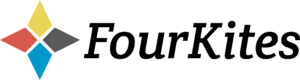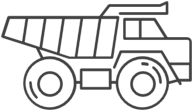Manage your logs efficiently to improve safety and compliance
Geotab makes your compliance workflow easier, driver reminders to log in and log out, real time availability for both drivers and administrators and an interactive dashboard for the drivers alerting them to their HOS status
Administer and maintain your compliance data from anywhere
Maintaining compliance with the ELD mandate with Geotab is easy and efficient. Exception rules to create alerts for violations help you minimize violations. The MyGeotab HOS admin panel allows you to easily track, manage driver logs and ensure compliance.
Simplify driver vehicle inspections and vehicle diagnostics
Help drivers complete vehicle checks with workflows for pre-trip and post-trip inspections in the U.S. and Canada.
- Set up rules for real-time alerts when defects are found or inspections are missed
- Receive notifications for missed inspection and defects
- Attach pictures and comments to inspection reports
- Automatically notify the mechanic when a DVIR is complete and a repair is needed
Key Features

Cross border compliance
Supports over 100+ HOS rulesets and exemptions for the U.S. and Canada, including intrastate, short-haul, 16-hour workdays and agriculture.
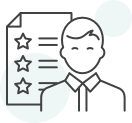
Driver ID
Easily track driver and vehicle usage. Monitor for unauthorized use of assets.
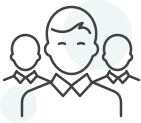
Team driving
Supports co-drivers and team driving rulesets.
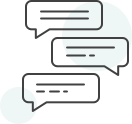
Language support
English, French, Spanish and Portuguese language options.

Simplified roadside Inspections
Send logs with a simple click with an alternative display mode for out of coverage use. PIN protection keeps your data private.
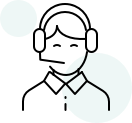
Offline Support
Support for when outside of cellular coverage use. Syncs automatically when coverage is restored or connect our IOX-USB cable for offline ELD operation.

Over-the-Air Updates
All updates are automatic. Any new firmware updates for new features, custom applications and maintenance are securely delivered wirelessly to the device.

Easier log management
Annotate logs with a simple click and adjust availability calculations. Workflows to help drivers certify their logs and claim unassigned driving.

Driver assistance
Alerts when you run out of hours or miss a vehicle inspection. Prompts to un-assign your vehicle when you walk away. Warnings when interrupting shift and cycle resets.
Integrate & customize your ELD solution
Get more value from your ELD with Geotab’s open APIs and Software Development Kit. Partner solutions include:
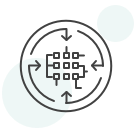
AI-powered dash cams
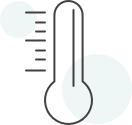
Cold chain temperature monitoring

Asset tracking for trailers, flatbeds and containers

Fuel usage and mileage monitoring
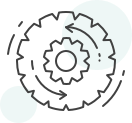
Engine fault reporting for proactive vehicle maintenance

Integration with Transportation Management Systems (TMS) and maintenance programs
ELD Resources
What is an ELD?
An electronic logging device (ELD) attaches to a vehicle and records driving time and Hours of service records.
ELD options: How to pick the best ELD provider
Read this first before your choose your ELD partner.
Transport Canada ELD mandate: What fleets should know
Geotab's broad range of ELD hardware and software are certified ELD solutions for Canada.

ELD & HOS Compliance

Geotab Drive Overview

MyGeoTab Learning
Geotab Drive: ELD - Compliance and Implementation Guide
The purpose of this document is to provide all the information necessary for successfully deploying a customer’s Hours of Service.
In Cab Documents for Geotab Drive.
Administrators Documents for Geotab Drive.

Geotab Drive in Off Line Mode
Learn how to use Offline Mode in Geotab Drive to provide maximum access to vehicle data and manage data when the vehicle is not in coverage areas, including accessing driver logs for compliance purposes.
Read More

Geotab Drive How-to Driver Videos and What's New
- How to Log in and Perform a DVIR
- How to View the Status & Graph Pages
- How to Edit Assets & Shipment Info
- How to Accept or Reject Log Edits
- How to Add Co-Drivers
- How to View Diagnostics & Malfunctions
- How to Manage Logs
- How to Apply Exemptions
- How to Create a Compliance Report & Transfer Logs
- How to Use Messaging
- How to Log Out
Please refer to the What’s New section in the Product Guide to see new updates in the world of Geotab Drive and MyGeotab.

Geotab Drive How-to Admin Videos
- How to Apply ELD System & Vehicle Settings
- How to Add a Driver
- How to View HOS Duty Status Logs
- How to Add Trailers
- How to Add & Edit Driver Logs
- How to Manage Logs for Unidentified Drivers
- How to Identify Drivers for Unassigned Logs
- How to View HOS Availability
- How to View HOS Violations
- How to Review DVIR Reports
- How to Create Custom DVIR Defects
- How to Use Messaging
ELD WhitePapers
Trusted by fleets all over Canada and the United States.
Transportation Integrations
See the Whole Picture
You push to be on the leading edge, find new ways to embrace technology, be more efficient, and drive up your bottom line. We are there with you all the so you leverage Geotab's open platform and gain flexibility and control of your data with custom designed or market place integrations.

Trimble Video Intelligence
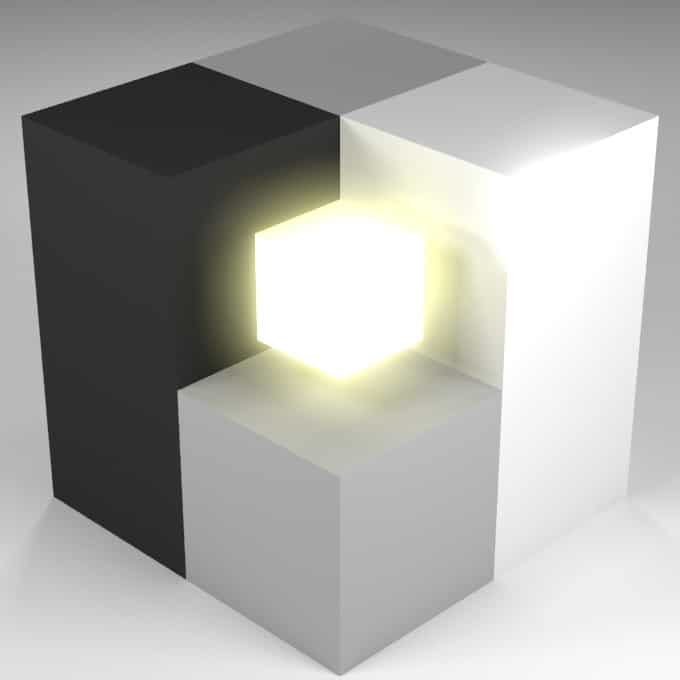
Graybox

Phillips Connect Trailer Tracking

FPC Commodity Dispatch Solution