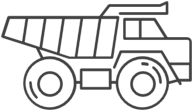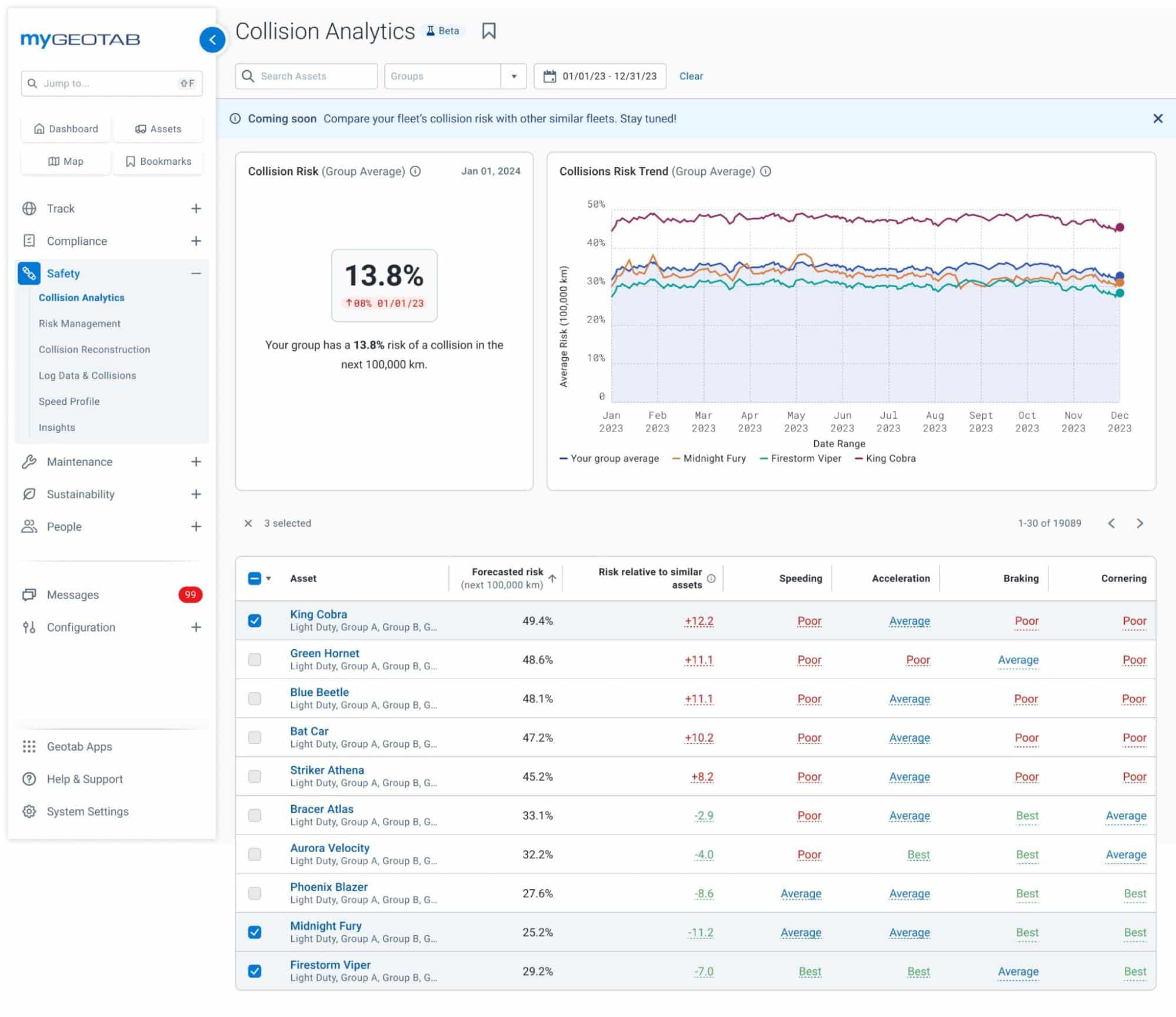
Source: MyGeotab Updates
Welcome to our latest summary of updates to MyGeotab.
Safety Center – New Collision Analytics report
As previewed at Connect 2024, fleets can now access new safety reporting with Collision Analytics, the first Safety Center page available in MyGeotab. Look for upcoming announcements in Q2 as Safety Center expands to include additional insights with pages such as Safety Overview, Actual Collision, Collisions (management) and more.
With this new Collision Analytics page, fleets can gain insights into their safety risk by fleet, group and by asset. These insights are powered by AI models that leverage the data of GEOTAB’s 4 million connected vehicles.
Key insights include
- Collision risk and trending by overall fleet, group or selected assets
- Trends in the forecasted risk by fleet, group or selected assets
- Benchmarked risk compared to similar assets from other fleets
- Asset-level changes in risk by type: speeding, acceleration, braking and cornering
Streamlined managing asset information
We’ve fine-tuned the way you manage your Asset Details for better usability and a cleaner user experience by removing and improving any complex design when editing an asset. We’ve optimized the experience by including the following updates:
- Simplifying the language and reducing unnecessary words. For example, Asset type group is now Asset type.
- Organizing the fields and settings under their respective categories so that they’re easier to find.
- Displaying the asset’s connected trailers (if any).
- Using Information icons (i) and tooltips where additional information is needed.
Importing fuel transactions for EFS fuel cardholders
EFS cardholders can now import their fuel transactions into MyGeotab and track fuel fill-ups. Tracking fuel fill-ups is crucial for managing costs, maintaining vehicle health, and optimizing efficiency.
Try importing your fuel transactions in MyGeotab and monitor your fuel consumption, stay on top of your budget, catch any potential issues early, and do your part for the environment by driving smarter.
✱ NOTE: Support for EFS is in Beta. The primary focus is to gather as much EFS fuel transaction data as possible. The more EFS fuel card data Geotab collects, the more we can enhance and optimize the overall data quality.
For more information, refer to the WEX and EFS Fuel Transaction setup process document.
What else is new from Geotab
Analytics Lab is official discontinued
In our February 2024 What’s New in MyGeotab blog, we announced the discontinuation of Analytics Lab. The experience has been officially removed and is no longer accessible from MyGeotab.
MyGeotab Product Guide
Geotab uses Google Docs to provide you with the most current and relevant information about our products and services. However, the Google Docs platform has its limitations. Earlier this year, we encountered a technical issue with the Product Guide where Google Docs reached the maximum character limit, which includes the document text, comments, and suggested edits. Once the maximum character limit is reached, users may not be able to access the Google Doc.
Despite our best efforts to resolve these issues, the only solution is to create a new copy of the document. So, the Product Guide is moving!
We’ve moved the Product Guide to a new document, and updated the links in any related documentation to the new Product Guide document. Remember to update your bookmarks, so you can continue to access and find the information you need!
The old Product Guide link will remain active until April 29, 2024. It will then be deprecated, and the link no longer accessible.
! IMPORTANT: The Product Guide is still accessible through the MyGeotab application. We’ve updated the necessary links to ensure access to the new Product Guide when using the application.
Coming soon: Discontinuance of Active Insights
Geotab is announcing the discontinuation of the legacy Active Insights Page. Support for this feature will cease on June 1, 2024. All the insights provided within Active Insights will be made available through other methods within MyGeotab.
To find out where these insights are across MyGeotab going forward, refer to the Product Announcement and Transition Guide.
Release Notes
To learn more about all the latest improvements and fixes we’ve deployed as well as any SDK/Add-in updates, read through our Release Notes webpage.
Got feedback?
If you would like to submit feedback regarding new features, you can do so at any time through the Feedback Hub or your Partner.
Sign up for Geotab news
Stay up to date on what’s new and subscribe to the Geotab newsletter to get these update posts emailed to you.